


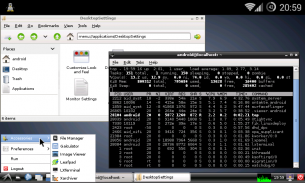
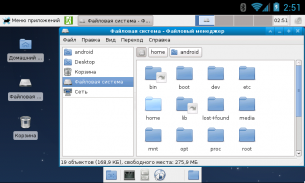
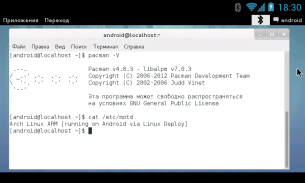
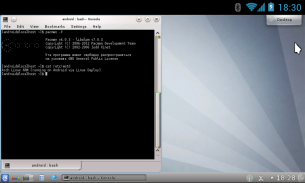
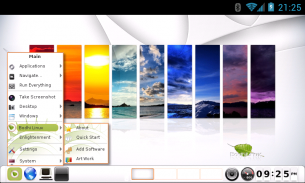
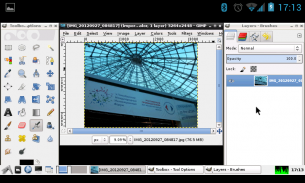

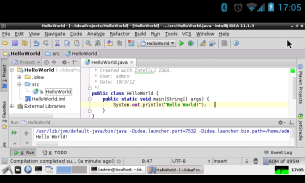

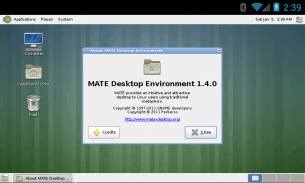
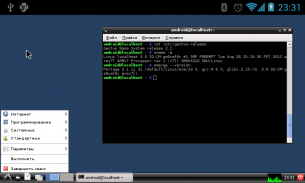
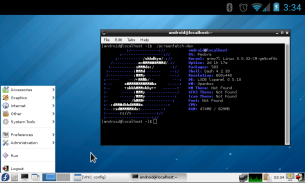
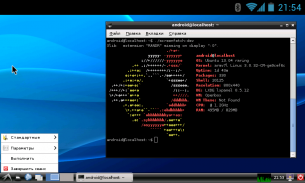
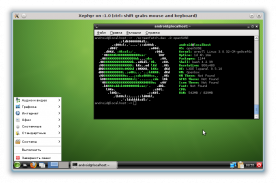
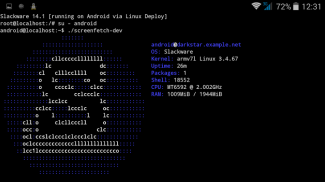
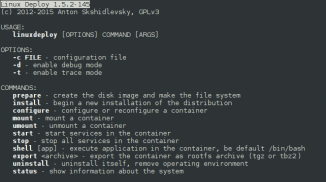
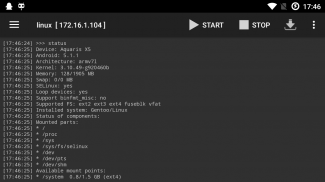


Linux Deploy

Descripción de Linux Deploy
This application is open source software for quick and easy installation of the operating system (OS) GNU/Linux on your Android device.
The application creates a disk image on a flash card, mounts it and installs an OS distribution. Applications of the new system are run in a chroot environment and working together with the Android platform. All changes made on the device are reversible, i.e. the application and components can be removed completely. Installation of a distribution is done by downloading files from official mirrors online over the internet. The application requires superuser rights (ROOT).
The program supports multi language interface. You can manage the process of installing the OS, and after installation, you can start and stop services of the new system (there is support for running your scripts) through the UI. The installation process is reported as text in the main application window. During the installation, the program will adjust the environment, which includes the base system, SSH server, VNC server and desktop environment. The program interface can also manage SSH and VNC settings.
Installing a new operating system takes about 15 minutes. The recommended minimum size of a disk image is 1024 MB (with LXDE), and without a GUI - 512 MB. When you install Linux on the flash card with the FAT32 file system, the image size should not exceed 4095 MB! After the initial setup the password for SSH and VNC generated automatically. The password can be changed through "Properties -> User password" or standard OS tools (passwd, vncpasswd).
FEATURES:
Supported distributions: Alpine, Debian, Ubuntu, Kali, Arch, Fedora, CentOS, Slackware, Docker, RootFS (tgz, tbz2, txz)
Installation type: file, partition, RAM, directory
Supported file systems: ext2, ext3, ext4
Supported architectures: ARM, ARM64, x86, x86_64, emulation mode (ARM ~ x86)
I/O interfaces: CLI, SSH, VNC, X server, framebuffer
Management interfaces (CLI): Android terminal (or adb), telnet, web browser (web terminal)
Desktop environment: XTerm, LXDE, Xfce, MATE, other (manual configuration)
Supported languages: multi language interface
NOTICE:
Instructions and guides: https://github.com/meefik/linuxdeploy/wiki
Ask questions on the forum: http://4pda.ru/forum/index.php?showtopic=378043
Previous versions: https://github.com/meefik/linuxdeploy/releases
For access to a repository: https://play.google.com/store/apps/details?id=ru.meefik.donate
Donations: http://meefik.ru/donate/
ATTENTION!
This program comes with ABSOLUTELY NO WARRANTY. This is free software, and you are welcome to redistribute it under license GPLv3.
Esta aplicación es un software de código abierto para una instalación rápida y fácil del sistema operativo (SO) GNU / Linux en su dispositivo Android.
La aplicación crea una imagen de disco en una tarjeta flash, la monta e instala una distribución del sistema operativo. Las aplicaciones del nuevo sistema se ejecutan en un entorno chroot y funcionan junto con la plataforma Android. Todos los cambios realizados en el dispositivo son reversibles, es decir, la aplicación y los componentes se pueden eliminar por completo. La instalación de una distribución se realiza mediante la descarga de archivos de los espejos oficiales en línea a través de Internet. La aplicación requiere derechos de superusuario (ROOT).
El programa es compatible con la interfaz multilingüe. Puede administrar el proceso de instalación del sistema operativo y, después de la instalación, puede iniciar y detener los servicios del nuevo sistema (hay soporte para ejecutar sus scripts) a través de la interfaz de usuario. El proceso de instalación se informa como texto en la ventana principal de la aplicación. Durante la instalación, el programa ajustará el entorno, que incluye el sistema base, el servidor SSH, el servidor VNC y el entorno de escritorio. La interfaz del programa también puede administrar configuraciones SSH y VNC.
La instalación de un nuevo sistema operativo lleva unos 15 minutos. El tamaño mínimo recomendado de una imagen de disco es 1024 MB (con LXDE) y sin una GUI: 512 MB. Cuando instala Linux en la tarjeta flash con el sistema de archivos FAT32, ¡el tamaño de la imagen no debe exceder los 4095 MB! Después de la configuración inicial, la contraseña para SSH y VNC se genera automáticamente. La contraseña se puede cambiar a través de "Propiedades -> Contraseña de usuario" o herramientas estándar del sistema operativo (passwd, vncpasswd).
CARACTERISTICAS:
Distribuciones compatibles: Alpine, Debian, Ubuntu, Kali, Arch, Fedora, CentOS, Slackware, Docker, RootFS (tgz, tbz2, txz)
Tipo de instalación: archivo, partición, RAM, directorio
Sistemas de archivos compatibles: ext2, ext3, ext4
Arquitecturas compatibles: ARM, ARM64, x86, x86_64, modo de emulación (ARM ~ x86)
Interfaces de E / S: CLI, SSH, VNC, servidor X, framebuffer
Interfaces de administración (CLI): terminal de Android (o adb), telnet, navegador web (terminal web)
Entorno de escritorio: XTerm, LXDE, Xfce, MATE, otros (configuración manual)
Idiomas soportados: interfaz multi idioma
AVISO:
Instrucciones y guías: https://github.com/meefik/linuxdeploy/wiki
Haga preguntas en el foro: http://4pda.ru/forum/index.php?showtopic=378043
Versiones anteriores: https://github.com/meefik/linuxdeploy/releases
Para acceder a un repositorio: https://play.google.com/store/apps/details?id=ru.meefik.donate
Donaciones: http://meefik.ru/donate/
¡ATENCIÓN!
Este programa viene ABSOLUTAMENTE SIN GARANTÍA. Este es un software gratuito y puede redistribuirlo bajo la licencia GPLv3.






























